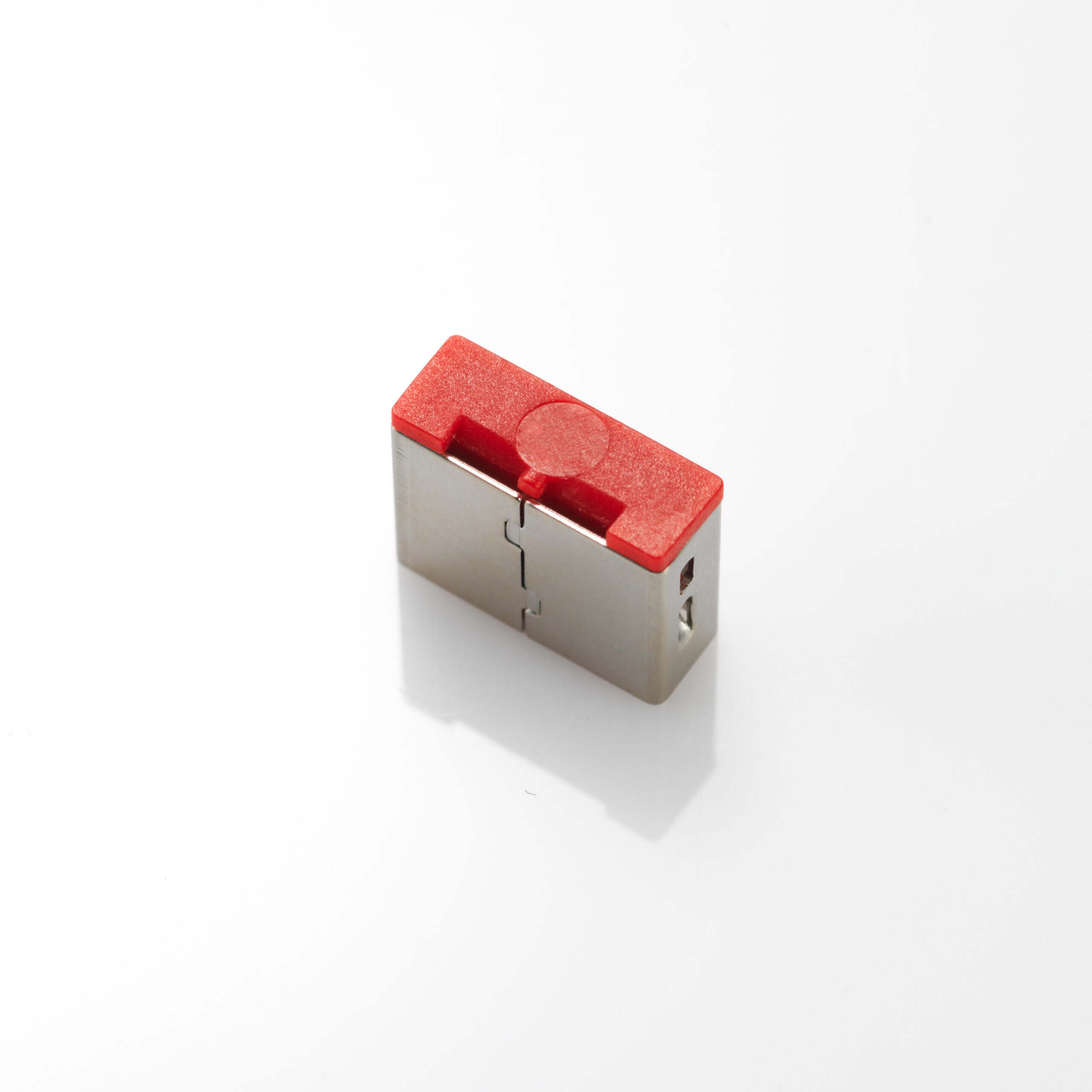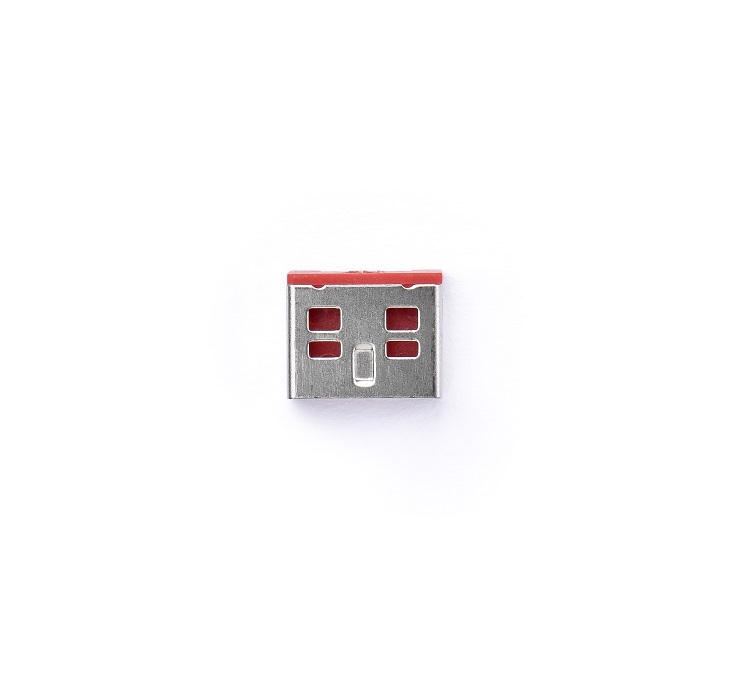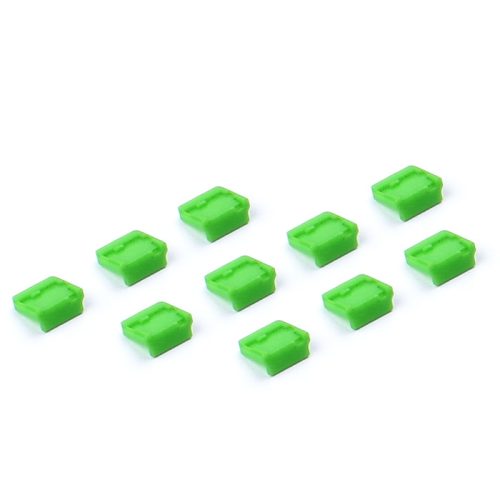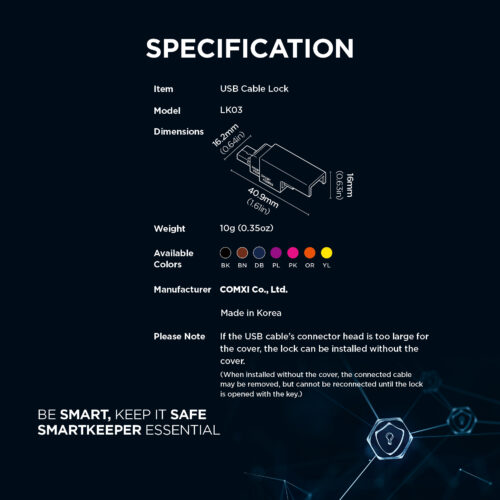Description
What is a USB Port Lock?
A USB port lock, also known as a USB port blocker, is a device that:
- Physically locks the USB ports on desktop and laptop computers.
- Prevents unauthorized data transfer and data theft.
- Stops unknown data leakage.
- Prevents anyone from connecting external devices, such as flash drives and external hard drives.
- Protects desktop and laptop computers from malware and viruses.
- Prevents the ability of external devices to pass malware and viruses to computer networks through connected devices.
What are the Benefits of a USB Port Lock?
Regardless of training, employees are all-too willing to plug mobile phones or flash drives into even the most secure computer networks. Without a USB port lock on every device, your network really isn’t all that secure. When you allow your employees to connect peripheral devices – whether a flash drive, mobile phone, tablet, or remote computer – to a company computer, you subject your network to potential malware and viruses. A USB port lock is that extra layer of security your company needs to protect itself from malware, viruses, data theft, and more.
Are Open USB Ports Really a Cybersecurity Vulnerability?
In a word, yes. In 2016, researchers at the University of Illinois randomly placed 300 flash drives around campus. Of these, 296 were picked up by staff and students, and roughly half of these flash drives were plugged into an open USB port on a University of Illinois computer. What the researchers discovered was that, for hackers, the easiest way to gain access to a network is a $2 flash drive loaded with malware, but only if each computer is left unprotected by USB port locks. In 2011, the U.S. Department of Homeland Security tested the vulnerability of its own network by randomly scattering USB flash drives across the parking lots at private contractor campuses and government facilities. The percentage of flash drives that were plugged into a work computer was 60%, exposing these computers – and the entire Department of Homeland Security network – to malware and viruses.
Do I Need to Lock My USB Ports?
A USB port lock on all ports is required to defend an organization against both intentional and unintentional malware and viruses. Even if you consider the likelihood of a cybersecurity attack on your organization to be extremely low, then think about the vast number of mobile phones that are likely being charged by your open USB ports. While your employees’ behavior may not be malicious, if even one phone carries a virus, it can cause data loss, network outages, and more – all because you failed to protect your network with a simple USB port lock.
The Bottom Line
Your weakest link when it comes to cybersecurity are your employees, who often use USB ports to charge mobile phones and tablets, or to transfer data from home to office. Without USB port locks (USB port blockers) protecting every vulnerability on your network, whatever malware or viruses that are contained on these peripherals are likely to infect your entire organization. USB ports are the easiest entry into your network, but with USB port locks, you can rest assured that you have locked your “front door.”