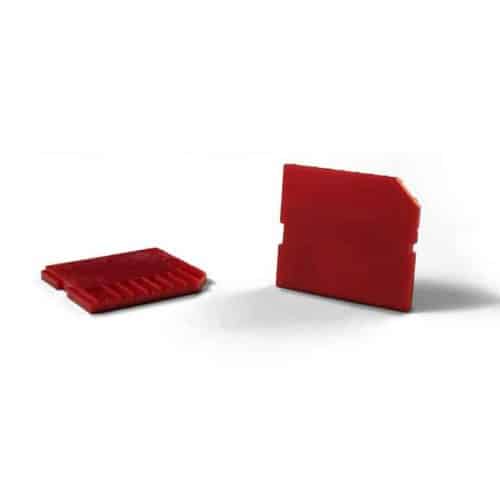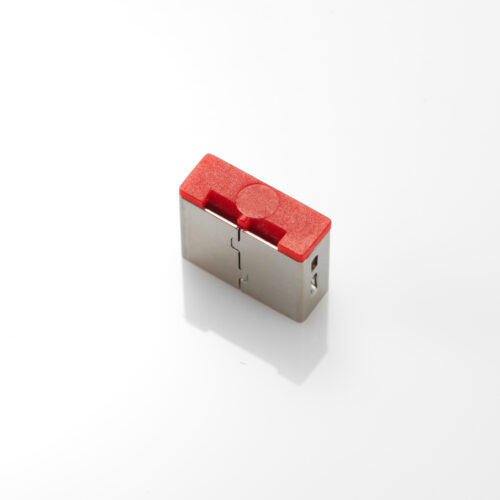The Smart Keeper PC Lock is an anti-theft lock for desktop computers that uses the existing panel screw to secure the device. How to use the Smart Keeper PC Lock:
Smart Keeper PC Lock
$40.00
Description
Smart Keeper PC Lock
When computer access exploded beyond the controlled environment of the mainframe, you might say the modern workplace as we know it was born. But along with that leap in productivity and potential came an exponential expansion of risk. Hundreds of billions of dollars today are devoted to securing the electronic access to the data systems and information networks we rely on for even the commonest daily tasks. Yet is surprising how often the hardware we depend on, itself, is exposed and undefended.
Every day, computers “walk away” from the workplace, and with them go not only capacity, but also access in the form of installed programs and saved logins, in many cases. The security breach then occurs on several levels: lost security, as well as lost property.
The old-fashioned method for securing office computers – identifying and inventorying every item for recovery – is ineffective and has proved to be remarkably weak. The rates of return of insurance-inventory assets is in the neighborhood of 20%. Clearly the “threat” of an I.D. sticker was the principal ingredient in these approaches. The priority of putting positive control on computer hardware is suggested by Tripwire.com, which ranked Inventory and Control of Hardware Assets as No. 1 on their list of 20 controls.
The Smart Keeper PC Lock offers you two positive options for securing your desktop computers from going missing, whether from inside or outside threats. Available in either combination or keyed versions, the Smart Keeper PC Lock uses the existing panel screw on your PC to install a device designed specifically to attach each office PC to a nearby fixture, using the included cable tether.
Installing the Smart Keeper PC Lock
To install the Smart Keeper PC Lock, just check that the computer’s desktop panel screw is less than O.63 (16 mm) from the edge of the panel. Remove the screw and place the PC Lock on top of the screw hole, then reinsert the screw with your PC Lock in-place and secure it with your choice of combination or key.
If you opt for the combination version, your Smart Keeper PC Lock comes set to 0-0-0-0. To customize your own combination, simply rotate the shackle 180 degrees and press it in the direction of the arrow. With the shackle depressed, set your new combination. (Note that for added security, it is not possible to reset a lost combination.)
Click here to compare the Smart Keeper PC Lock with the rest your Smart Keeper items and see it in the context of an excellent checklist of the Smart Keeper devices that secure the “open front door” of cybersecurity.
At Smart Keeper, our experience and perspective enables you secure the physical access to your data and components, and with them the digital networks and information systems on which we all depend today.
Additional information
| Weight | 0.5 oz |
|---|---|
| Dimensions | 2.21 × 1.97 × 1.16 in |
| Version | Key Version (SL01), Combination Version (SLD01) |